Introduction
In today’s competitive digital marketing landscape, Facebook ads remain a powerful tool for businesses of all sizes. But just running an ad campaign isn’t enough. Without proper Facebook ads optimization, you could be spending money with little to no return.
So, what does it mean to optimize your Facebook ads? In simple terms, it involves improving all aspects of your campaigns—from audience targeting and creative design to copy and budget—so that you get better results for less money. Effective optimization helps increase clicks, conversions, and ultimately, your return on investment (ROI).
According to WordStream’s guide on Facebook Ads Optimization, brands that continuously test and adjust their strategies see significantly higher performance metrics. This blog dives into 10 in-depth tips on how to optimize Facebook ads using proven methods and actionable steps. Whether you’re new to Facebook advertising or looking to improve your results, these strategies will help you unlock your ad potential.
Table of content
1. Understand What Facebook Ad Optimization Really Means
2. Set Clear Campaign Objectives
3. Refine Your Targeting Strategies
4. Split Test (A/B Testing) Regularly
5. Optimize Your Facebook Ad Creatives
6. Improve Your Ad Copy
7. Allocate and Adjust Your Facebook Ad Budget Strategically
8. Use Facebook’s Automated Rules
9. Monitor Performance Metrics Closely
10. Refresh and Rotate Your Ads Frequently
11. Conclusion
1. Understand What Facebook Ad Optimization Really Means
Before diving into techniques, it’s crucial to grasp what is Facebook ad optimization at its core. At a high level, Facebook ad optimization is the process of configuring your campaigns to achieve better performance—this could mean getting more clicks, higher engagement, or more sales—without necessarily increasing your Facebook ad budget. It’s not a one-time setup; it’s a continuous process of testing, analyzing, and adjusting.
Facebook uses an automated system called the “ad delivery system,” which decides when, where, and how your ad is shown. This system relies on multiple signals like user behavior, relevance score, and estimated action rates. If your ads are well-optimized, Facebook rewards you with lower costs and better placements.
To start optimizing, consider these fundamental areas:
- Relevance:
Your ads should speak directly to your audience’s interests. - Engagement:
Higher engagement tells Facebook that your ad is valuable. - Conversion potential:
Facebook tracks how likely your audience is to take the desired action—like clicking, filling a form, or making a purchase.
Remember, Facebook ads optimization isn’t just about cheaper clicks. It’s about reaching the right audience with the right message at the right time. If you’re still unsure, here’s a more technical breakdown from Facebook’s own Ads Help Center.
2. Set Clear Campaign Objectives
To successfully optimize your Facebook ads, you must define what success looks like. When you first create a campaign in Facebook Ads Manager, you’re prompted to choose an objective. This is not just a formality—it’s Facebook’s way of understanding what you want from the campaign so that it can adjust delivery accordingly.
Your objective influences everything from bidding strategies to ad placements.
There are three main categories:
- Awareness (brand awareness, reach)
- Consideration (traffic, engagement, video views, lead generation)
- Conversions (sales, store visits, conversions)
If your goal is sales, selecting a “Traffic” objective won’t help you much. Facebook will show your ad to users who are more likely to click—not necessarily convert. This disconnect can waste your Facebook ad budget and hurt performance.
To make your objective more precise:
- Tie each campaign to a specific business goal.
- Set measurable KPIs, like “50 lead form submissions within 10 days” or “$20 cost per sale.”
- Use UTM tracking to measure success outside Facebook, in tools like Google Analytics.
If you’re unsure which objective fits best, Facebook provides a helpful guide. Setting clear objectives doesn’t just guide your creativity and copy—it tells Facebook’s algorithm how to optimize your Facebook ads effectively for better results.
3. Refine Your Targeting Strategies
You can have the best creative and strongest offer, but if it’s reaching the wrong audience, your results will suffer. One of the most crucial aspects of Facebook ads optimization is having sharp, well-researched targeting strategies.
Facebook offers an advanced targeting system, allowing you to reach users based on:
- Demographics (age, gender, location)
- Interests and behaviors
- Device usage
- Life events (new jobs, engagements, recent movies)
To optimize your Facebook ads, begin by creating Custom Audiences. These are people who have already interacted with your brand—visited your website, watched a video, or engaged with a post. Then use Lookalike Audiences to reach new people who share traits with your best customers.
Another essential tool is the Facebook Pixel. This small piece of code tracks actions users take on your website. With Pixel data, you can retarget users who didn’t convert the first time and build high-performing audience segments.
Learn how to set up and use Pixel here: Facebook Pixel Setup Guide
Additional targeting tips:
- Narrow your audience, but not too much. Over-targeting can raise costs.
- Exclude irrelevant segments—such as past buyers if you’re promoting the same product.
- Use location-based targeting for local businesses.
When you take time to refine your targeting strategies, you’re not just throwing ads out into the void. You’re sending a tailored message to a person who is more likely to take action—helping you optimize Facebook ads more efficiently.
4. Split Test (A/B Testing) Regularly
One of the fastest ways to improve your ad performance is by testing. A/B testing, or split testing, lets you compare different versions of your ads to see what works best.
With Facebook’s built-in A/B testing tool in Ads Manager, you can test:
- Different headlines and ad copy
- Images vs. videos
- CTA buttons (“Shop Now” vs. “Learn More”)
- Placements (Stories vs. News Feed)
- Audiences (Lookalike vs. interest-based)
For example, you might discover that a short headline performs better with one audience, while another prefers a more detailed one. These small changes can lead to significant improvements in click-through rate (CTR) and cost per conversion.
To run an effective split test:
- Only change one element at a time.
- Run the test long enough to gather meaningful data (usually 4–7 days).
- Make decisions based on the data—not gut feelings.
More on A/B testing directly from Facebook: About A/B Testing
Split testing is not a one-time task. To truly optimize your Facebook ads, A/B testing should be a regular part of your advertising process. Over time, you’ll build a library of high-performing formats, saving money and improving results.
5. Optimize Your Facebook Ad Creatives
Your Facebook ad creative—the images, videos, and layout—plays a big role in whether someone stops scrolling and pays attention. If your creativity is weak, even the best targeting and copy won’t make a difference.
To optimize your Facebook ads, ensure your creative is:
- Visually appealing: Use high-quality images or well-edited videos.
- Mobile-friendly: Over 90% of Facebook users are on mobile, so test vertical formats.
- Clear and consistent: Your brand colors, fonts, and message should match your website and overall look.
Here are some creative tips:
- Use short videos (6–15 seconds) that quickly communicate your value.
- Highlight your product benefits upfront. Don’t wait until the end.
- Add captions to videos since many users watch with the sound off.
- Showcase real people using your product to build trust and relatability.
A Meta report on best creative practices found that eye-catching visuals and simple messaging consistently outperform overly complex designs. Also consider Dynamic Creative Ads, which automatically test combinations of images, headlines, and CTAs to find the top performers. It’s another smart tool that aids in Facebook ads optimization without the manual work.
6. Improve Your Ad Copy
Your Facebook ad copy is just as important as your visuals. It’s the voice of your ad, guiding people toward the action you want them to take. A great image might stop the scroll, but it’s the words that seal the deal.
To optimize your Facebook ads, you need copy that is:
- Clear and concise
- Focused on benefits, not just features
- Aligned with your audience’s needs or problems
Start by identifying what matters most to your audience. Are they looking to save time? Solve a specific problem? Feel more confident? Good ad copy speaks to those emotions and offers a simple solution.
For example:
“We offer CRM software with lots of features
“Tired of losing leads? Our CRM helps you stay organized and close deals faster.”
Notice how the second version speaks directly to a pain point.
Best practices for writing ad copy:
Open with a hook: ask a question or make a bold statement.
Keep it short—especially above the fold on mobile.
Use simple language; avoid technical terms or buzzwords.
End with a strong Call-To-Action (CTA) such as “Get Started,” “Download Free Guide,” or “See How It Works.”
According to Meta’s Creative School for Facebook Business, high-performing ads often use a tone that’s friendly and straightforward rather than overly sales-focused. A/B testing different versions of your copy—especially the first 90 characters—can help you find what resonates best. This is a key part of Facebook ads optimization that many advertisers overlook.
7. Allocate and Adjust Your Facebook Ad Budget Strategically
Budgeting isn’t just about how much you spend—it’s about how smartly you spend it. If you’re serious about learning how to optimize Facebook ads, you must understand how to manage your Facebook ad budget with intention.
Start with a daily or lifetime budget that aligns with your campaign goals. If you’re running a campaign to test different creatives or audiences, a modest budget (e.g., $10–$20/day) can still provide meaningful insights. For campaigns that already perform well, consider scaling up—but gradually.
Key strategies for budget optimization:
Campaign Budget Optimization (CBO): Instead of assigning budgets at the ad set level, CBO lets Facebook automatically distribute your budget across the top-performing ad sets.
Bid Strategies: Choose whether you want Facebook to prioritize the lowest cost or highest return. For example, “Lowest Cost” works well for general goals, while “Cost Cap” helps maintain control over ROI.
Use budget rules: Set automated rules in Ads Manager to increase or decrease budgets based on performance thresholds (e.g., increase budget by 20% if ROAS > 4.0).
Be flexible. Just because a budget works one week doesn’t mean it’ll work the next. Trends, competition, and audience fatigue can all affect results. Regularly reviewing and adjusting your Facebook ad budget is essential for sustainable success.
8. Use Facebook’s Automated Rules
Managing ads manually can be time-consuming—especially if you’re running multiple campaigns. That’s where Facebook’s automated rules come in. They let you maintain control without being glued to your dashboard 24/7. These rules automatically make changes based on conditions you set. This is a powerful way to optimize your Facebook ads continuously without human error or delays.
Examples of automated rules:
- Pause underperforming ads: If your cost per result goes above a certain amount, Facebook can automatically stop the ad.
- Scale winning ads: If ROAS (Return on Ad Spend) is above a set value, Facebook can increase the budget.
- Receive alerts: Get notified when your campaign hits certain benchmarks—good or bad.
How to set rules:
- Go to Facebook Ads Manager.
- Select “Automated Rules” from the top bar.
- Set your conditions, actions, and notifications.
Here’s Facebook’s official guide: How to Use Automated Rules
Using automated rules ensures that your campaigns are optimized even when you’re not monitoring them. This feature is especially helpful for agencies and brands managing multiple campaigns or operating in different time zones. By letting Facebook take care of basic maintenance, you can focus more on strategy and testing—the real engines behind Facebook ads optimization.
9. Monitor Performance Metrics Closely
A well-structured campaign is only as good as the insights you gain from it. One of the most critical parts of Facebook ads optimization is watching your performance metrics regularly—and knowing which ones matter most.
To optimize your Facebook ads effectively, track these core metrics:
- CTR (Click-Through Rate) – Tells you if your ad is catching attention.
- CPC (Cost Per Click) – Helps you assess cost-efficiency.
- CPM (Cost Per 1,000 Impressions) – Reveals how much you’re paying to reach users.
- ROAS (Return on Ad Spend) – Arguably the most important metric if you’re focused on revenue.
- Conversion Rate – Shows how many people are completing the desired action (purchase, signup, etc.).
You can find these inside Facebook Ads Manager, which provides customizable columns and filters for deeper analysis.
Tip: Set benchmarks for each campaign. For example, if your CTR drops below 1% or your cost per lead doubles overnight, you’ll know it’s time to pause, tweak, or test a new approach.
Tracking metrics also allows you to spot patterns. You might discover that ads perform better on certain days or that certain creatives only work with specific audiences. If you’re using Google Analytics, combine that data with Facebook to get a full view of your customer journey—especially post-click behavior.
Explore more about interpreting your ad metrics in Facebook’s Performance Metrics Guide.
Staying close to your data helps you make smarter, faster decisions—which is the backbone of Facebook ads optimization.
10. Refresh and Rotate Your Ads Frequently
Even the best-performing ads can wear out over time. This is known as “ad fatigue”, and it happens when your audience sees the same creative too often. Engagement drops, CTR falls, and costs rise. One of the most overlooked ways to optimize Facebook ads is by planning regular creative refreshes.
If users scroll past your ads without engaging, Facebook’s algorithm starts to penalize you by showing them less frequently—or charging more for each impression.
Here’s how to stay ahead of ad fatigue:
- Rotate creatives every 10–14 days, especially if you’re targeting a narrow audience.
Use multiple versions of your ad (image, video, carousel, story). - Test new copy, CTA buttons, and even different background colors to keep things fresh.
- Create seasonally relevant or trend-based content to stay topical.
Consider using Dynamic Creative Ads, a Facebook feature that automatically tests combinations of images, headlines, and descriptions. This tool not only helps with variety but also improves overall performance. Refreshing ads helps you avoid “banner blindness” and keeps your brand top-of-mind without becoming repetitive. It also ensures your Facebook ads optimization efforts stay efficient over time.
11. Conclusion: Facebook Ads Optimization Is a Continuous Journey
If there’s one takeaway from this guide, it’s this: to optimize your Facebook ads, you need to treat it as an ongoing process, not a one-time setup. From setting the right objectives and refining your targeting strategies, to managing your Facebook ad budget and analyzing results—every step contributes to your ad’s performance. Combine these strategies with consistent testing, smart automation, and timely creative updates, and you’ll be in a much better position to boost ROI.
Whether you’re a small business owner or a digital marketer managing large campaigns, applying these principles of Facebook ads optimization will help you spend smarter, not just more.
Don’t forget to revisit this checklist regularly. The Facebook advertising ecosystem evolves constantly—with algorithm changes, new tools, and audience behavior shifts. Staying adaptable is key to staying successful.
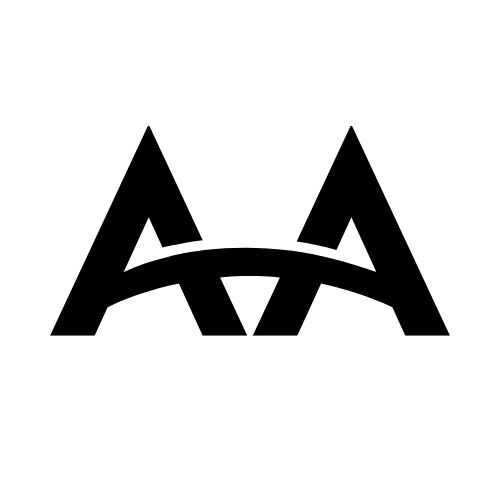





Leave a Reply